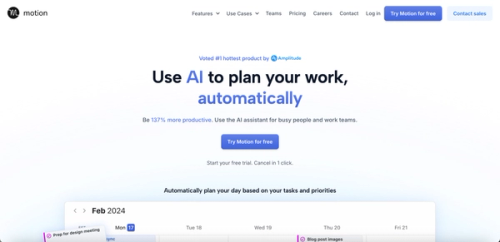Motion is an AI-driven productivity application designed to streamline task management and scheduling for individuals and teams. By integrating tasks, calendars, and projects into a unified platform, Motion optimizes daily workflows, ensuring that users focus on their most important priorities.
Key Features
-
AI Auto-Scheduling: Motion's algorithm automatically prioritizes and schedules tasks based on deadlines, importance, and user availability, dynamically adjusting to changes throughout the day.
-
Unified Calendar Integration: Seamlessly syncs with Google, Outlook, and iCloud calendars, providing a consolidated view of all tasks, meetings, and events in one place.
-
Project Management: Allows users to create, organize, and track projects, breaking them down into actionable tasks with dependencies and milestones.
-
Meeting Assistant: Facilitates efficient meeting scheduling by identifying optimal time slots, sending invites, and integrating with video conferencing tools like Zoom and Microsoft Teams.
-
Task Prioritization: Automatically adjusts task priorities based on urgency and available time, ensuring critical tasks are completed on schedule.
-
Cross-Platform Accessibility: Accessible via web browsers and mobile applications, enabling users to manage their schedules and tasks on the go.
Applications
-
Individual Productivity: Helps users manage personal tasks, appointments, and deadlines, promoting effective time management.
-
Team Collaboration: Enables teams to coordinate projects, assign tasks, and monitor progress, fostering collaboration and accountability.
-
Resource Planning: Assists in allocating resources efficiently by visualizing team workloads and availability.
How to Use
-
Sign Up: Create an account on Motion's platform to access its features.
-
Connect Calendars: Integrate your existing calendars to centralize all events and appointments.
-
Add Tasks and Projects: Input tasks and projects, specifying details such as deadlines, durations, and priorities.
-
Enable Auto-Scheduling: Allow Motion's AI to generate an optimized schedule, automatically adjusting as new tasks or events arise.
-
Monitor and Adjust: Regularly review your schedule and make manual adjustments if necessary to accommodate changes.
Benefits
-
Enhanced Productivity: By automating scheduling and prioritization, users can focus more on execution rather than planning.
-
Stress Reduction: Eliminates the need for constant manual adjustments, reducing the cognitive load associated with time management.
-
Improved Collaboration: Teams can synchronize their efforts, ensuring that everyone is aligned and aware of their responsibilities.
-
Flexibility: Adapts to changing circumstances, ensuring that schedules remain realistic and achievable.
Motion leverages artificial intelligence to revolutionize task and time management, providing a comprehensive solution that adapts to the dynamic nature of personal and professional schedules. Its integration of tasks, calendars, and projects into a single platform empowers users to achieve their goals with greater efficiency and less stress.