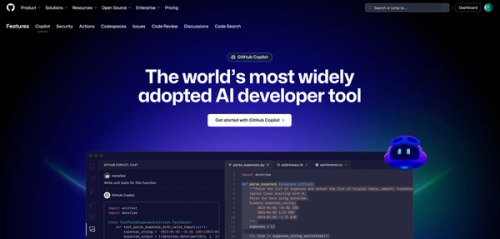GitHub Copilot is an AI-powered coding assistant developed by GitHub in collaboration with OpenAI, designed to enhance developers' coding efficiency and quality. Below is a detailed overview of its main features:
Key Features
1. Code Autocompletion
- Description: Provides real-time code snippet suggestions within supported integrated development environments (IDEs).
- Supported IDEs: Visual Studio Code, Visual Studio, JetBrains suite, Azure Data Studio, Xcode, Vim/Neovim, and more.
- Use Cases: Offers context-aware code suggestions, from function definitions to complex algorithm implementations.
2. Copilot Chat
- Description: Includes a chat interface allowing developers to ask coding-related questions and receive immediate answers.
- Use Cases: Explains code, generates unit tests, and provides code fixes.
- Latest Update: Supports multi-model selection, enabling developers to choose the best AI model for specific queries.
3. Multi-Model Support
- Description: Integrates multiple AI models from Anthropic, Google, and OpenAI, allowing developers to select the most suitable one.
- Use Cases: Switch models for different tasks to obtain more precise suggestions.
- Latest Update: Announced at GitHub Universe, offering greater flexibility for users.
4. Code Generation & Suggestions
- Description: Generates code snippets based on natural language descriptions, reducing manual coding effort.
- Use Cases: Quickly implements common functionalities, such as sorting algorithms and database queries.
5. Code Explanation & Documentation
- Description: Explains existing code to help understand complex logic and generates documentation or comments.
- Use Cases: Speeds up code reviews and enhances team collaboration.
6. Unit Test Generation
- Description: Automatically generates unit test code for functions or modules to ensure code quality.
- Use Cases: Saves time in writing tests and increases test coverage.
7. Code Refactoring Suggestions
- Description: Provides recommendations for code optimization and refactoring to improve readability and performance.
- Use Cases: Identifies repetitive code and suggests efficient algorithm implementations.
8. Multi-File Edit Support
- Description: Enables editing and suggestions across multiple files within Visual Studio Code.
- Use Cases: Useful for global variable renaming and function refactoring in large projects.
- Latest Update: Scheduled to launch in Visual Studio Code on November 1.
9. Copilot for Xcode
- Description: Extends Copilot support to Xcode, enhancing productivity for iOS and macOS development.
- Use Cases: Offers code suggestions and generation for Swift and Objective-C projects.
- Latest Update: Now in public preview.
10. Copilot Extensions
- Description: Allows developers to create custom extensions to enhance Copilot’s functionality.
- Use Cases: Tailors Copilot behavior to meet specific project needs.
- Latest Update: Expected to launch in early 2025.
Use Cases
- Rapid Prototyping: Generates functional code from natural language descriptions, accelerating prototype design.
- Learning & Teaching: Assists beginners in understanding code structures and logic, providing instant feedback.
- Code Review & Maintenance: Automatically generates documentation and tests, improving code quality and reducing maintenance costs.
Technical Highlights
- Deep Learning Models: Powered by advanced deep learning technology to understand code context and provide accurate suggestions.
- Multi-Language Support: Works with various programming languages, including Python, JavaScript, TypeScript, Ruby, Go, and more.
- Continuous Learning: Improves suggestion accuracy and relevance based on user feedback.
Pros and Cons
Pros
- Enhanced Efficiency: Reduces repetitive coding tasks, allowing developers to focus on core logic.
- Learning Support: Provides code examples and explanations to help developers quickly grasp new technologies.
- Team Collaboration: Standardizes code style, minimizes human errors, and boosts team productivity.
Cons
- Network Dependency: Requires a stable internet connection, with limited functionality offline.
- Privacy & Security: Caution is needed when working with sensitive code to ensure data privacy and security.
- Suggestion Quality: In certain complex scenarios, generated code may not fully meet expectations and require manual review.
GitHub Copilot is an innovative AI coding assistant that significantly enhances developers' coding efficiency and code quality through its diverse features and continuous updates. Whether you're a beginner or an experienced developer, Copilot accelerates development workflows, enabling you to focus on creative tasks.